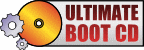21st December 2007
Today, using memtest86, system speed test, hddspeed and some other DOS utilities for diagnosing and testing PC hardware, I decided to put together my own simple bootable utility CD disk. But first, I did some searching to find if something similar exists.
It does exist – Ultimate boot CD. That CD has numerous freeware testing and diagnosing utilities which will help you – if you are up to some good old (read “small fast”) DOS utilities. And not that old, actually – modern hardware is supported.
The only modification I’ll do to the Ultimate boot CD will be adding freeware bin/hex viewer/editor. Surely, more utils to come – with original size of just 115MB, there’s plenty of room to add extensions. You can even extend the CD image with non-free software, like Partition Magic.
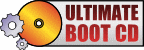
P.S. To diagnose and fix software problems – have a look at System Rescue CD.
Posted in Hardware, Links, Notepad, Software | 1 Comment »
15th November 2007
It is possible to install gpedit.msc snap-in for MMC in Windows XP Home Edition. I found the list of necessary files on pagesperso-orange.fr (in French), which also had the archive of all the necessary (again, French) files and the installation batch-file.
Warning: you proceed at your own risk. If you do not know what you are doing – please don’t 
Download (original) French gpedit-pour-xp-home.zip.
Download English gpedit for windows xp home.zip (also in 7zip archive).
Here are instructions for manual MMC snap-in installation. Original French-version archive had a batch file which does installation automatically, which I also added to the English archive (gpedinst.bat). But you must manually verify that batch file fits your system before running it! It might be safer to follow the instructions manually.
That should make gpedit.msc callable as Start -> Run -> gpedit.msc.
Other language versions of the necessary files can be retrieved from corresponding-language installations of WinXP Professional; English version can also be downloaded directly from Microsoft website ( e.g. here , or search for “Group Policy ADM Files” at microsoft.com). Also, you can extract necessary files from available Windows distributions: just don’t forget, that “filename.dl_” is a compressed version of “filename.dll”, and can be uncompressed by using XP-bundled extract command.
See also this comment for alternative gpedit installation (get the file from badongo first), and also this comment for one more explanation of manual installation.
Geeks corner:
- a comprehensive list of the “Group Policy/User Configuration/Administrative Templates” settings in Windows XP Home Edition
- an extremely comprehensive Excel sheet, which maps numerous *.adm-file options to their registry equivalents – Group Policy Settings Reference (PolicySettings.xls). This file is for Windows 2000, Windows XP, and Windows 2003
Disclaimer: I do not know if modifying (e.g. by adding gpedit) your WinXP HE is a violation of any EULAs. It’s your own responsibility to check this out and comply with any such regulations. Also, be advised that modifying any settings using gpedit.msc on WinXP HE may render some parts of the OS inoperable (in my opinion). You have been warned!
Posted in how-to, Links, Notepad, Software | 91 Comments »
1st October 2007
Today my blog’s domain bogdan.org.ua isn’t resolving to IP address from several worldwide locations. The trouble seems to be with XName, as running nslookup using ns?.xname.org gives me this:
DNS server handling your query: ns1.xname.org
DNS server’s address: 87.98.164.164#53
** server can’t find bogdan.org.ua: SERVFAIL
It’s rather strange that all the other domains I have on XName are functioning properly.
I can’t figure out the reason behind the problem; will keep trying to resolve as soon as possible.
Update: this is in fact XName-related problem: they are again under DDoS attack.
The other domains I have at XName might have stayed unaffected thanks to the secondary nameservers; it might have been just the question of the difference in sync times, that caused bogdan.org.ua to expire earlier than other domains.
It’s a great pity that DDoS attack organizers cannot (yet) be reliably tracked and then punished. Attacking a free web service cannot be explained other than by mental sickness or noticeable loss of profit by some entities…
Posted in Notepad | 1 Comment »
19th September 2007
PHP proxy is simple but good. I converted it into a proxy-function for one of my projects.
Do pay attention to the comments, especially these two:
I had issues with this script (and others) returning 0 for the bytesTotal in flash. Basically, the Content-Length header was absent from the response. By simply adding
header(“Content-length: “.strlen($response)) before the echo, it resolved the issue. I don’t know if there is a more appropriate fix to account for character encoding, etc, but it seems to work.
@Schimmi: Well, if you can add some checks there (like who is referring your script) and allow the access to whitelisted clients (served from your domain)… I think, you can totally make it used applications from same-domain….So it would not be open to world. Yeah above script doesn’t have those things.
Posted in Links, Notepad, PHP, Programming | No Comments »
14th September 2007
Cytoscape 2.5.1 supports proxies, including HTTP proxies, but there is no support for HTTP proxies requiring authentication/authorization. It’s easy to use Cytoscape in the authentication-requiring proxy scenario; below is one possible method.
Note, that exactly the same method can be used to allow any software, which supports proxies but not proxies with authentication, to be able to access the internet.
Read the rest of this entry »
Posted in Bioinformatics, Notepad, Science, Software | 1 Comment »
7th September 2007
Andy Dustman (used to blog at dustman.net) gave a presentation on Python and MySQL at the MySQL Users Conference 2005, Santa Clara, CA. The presentation is an excellent collection of examples for those who use the MySQLdb Python module.
Read the rest of this entry »
Posted in Links, Notepad, Programming, Python | No Comments »
7th September 2007
Here’s an excellent description of various methods to handle date and time in Python scripts.
Posted in Links, Notepad, Programming, Python | No Comments »