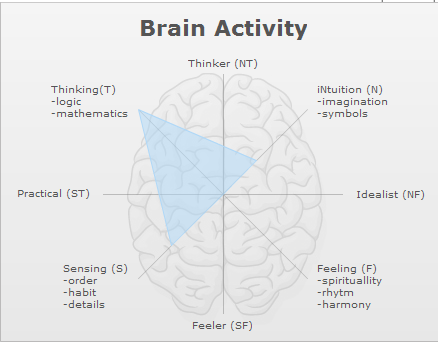26th February 2009
(…)
it is a very useful tool for performing installations if you’ve got something like a LiveCD which supports your hardware.
(…)
Installing new Debian systems with debootstrap, and also as a debootstrap PDF (with comments).
Posted in *nix, Links | No Comments »
14th February 2009
GSoC 2009 FAQs
Don’t forget to update your personal calendars with important GSoC 2009 dates.
Posted in Links, Software | No Comments »
13th February 2009
Once I accidentally added circa 300 MiB of archive files to one of my git repositories (which was as small as 5 MiB). I removed those files as soon as I noticed them, but the .git directory still preserved commits with those files, and still occupied over 300 MiB.
I have found the solution at stackoverflow (see also this question).
This method worked for me, but I couldn’t push my rebased repository to the gitosis. I would need to re-init the gitosis repository from my rebased, but I’m not yet prepared to do that.
There is also a slightly different method (which relies on a temporary tag instead of a temporary branch), documented in Git online manual pages; I prefer the temporary branch method.
Below is a full copy-paste of the winning answer by Charles Bailey:
# create and check out a temporary branch at the location of the bad merge
git checkout -b tmpfix
# remove the incorrectly added file
git rm somefile.orig
# commit the amended merge
git commit –amend
# go back to the master branch
git checkout master
# replant the master branch onto the corrected merge
git rebase tmpfix
# delete the temporary branch
git branch -d tmpfix
Also, in my case this thread at stackoverflow was highly useful. I start enjoying the concise and compact style of Charles Bailey  :
:
Read the rest of this entry »
Posted in how-to, Links, Programming | 2 Comments »
28th January 2009
favicon.cc has cool real-time previews and allows creating animated favicons.
Update: check the comments below for more online favicon editors/generators!
Posted in Links, Notepad, Software, Web | 3 Comments »
1st January 2009
Came across typealyzer, which allows to “determine” the blog author personality.
Mine is ESTJ – The Guardians:
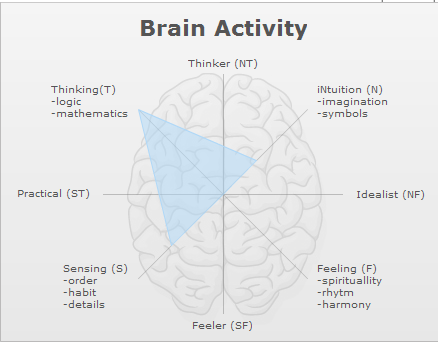
The organizing and efficient type. They are especially attuned to setting goals and managing available resources to get the job done. Once they´ve made up their mind on something, it can be quite difficult to convince otherwise. They listen to hard facts and can have a hard time accepting new or innovative ways of doing things.
The Guardians are often happy working in highly structured work environments where everyone knows the rules of the job. They respect authority and are loyal team players.
Typealyzer currently supports only English and Swedish blogs.
Posted in Links, Misc, Personal, Web | No Comments »
25th December 2008
One of my projects – COTRASIF – has grown complex enough to necessitate the use of version control system (VCS).
The most frequently mentioned is definitely SVN (SubVersion).
However, with a characteristic scrupulosity, I decided to run my own comparison of the available tools. I had a look at Darcs, Mercurial, SVN, and Git. Of these, only SVN is not a distributed VCS (but there is SVN addon which adds distributed features to SVN). Unfortunately, I didn’t take any notes during comparison, so there will be no details on how the choice narrowed down to Mercurial vs Git. These dVCSs are quite similar, with the following major differences: Mercurial is better documented and (much?) easier to use than Git; Git is more feature-rich, and Git currently has more add-on modules. Here the differences almost end. I decided that learning curves never were an obstacle, so Git is currently my first distributed VCS of choice (please note: I’ve never before used any version-control systems).
After choosing Git, I had to install Git central repository on a server. (Yes, Git is distributed, but central repository on the always-on server is a convenience worth the trouble; and again, this adds yet another backup copy.)
This is a collection of resources I found useful when setting up my Git repository:
- Hosting Git repositories, easy and secure way (note: do not create the user manually, installation of gitosis package does that for you automagically).
- Setting up Git repository on Dreamhost.
- gitosis: how to add new repository
Some more resources on how to use Git:
- Git user manual
- Git guide
- Git recipes (branching and merging in examples)
- everyday Git with 20 commands
- version control with git – tutorial
Update: Git is simple enough to get started in minutes. So far I had only used clone/push/pull/commit/gc commands, but I’m familiar with tag/branch/checkout commands. The drawback of insufficient documentation (as mentioned above) isn’t really a problem now. I’m not using any GUIs for git (as sometimes I’m working on a remote server via ssh), but of the three locally tried GUIs I liked gitk the most; both git-gui and qgit feel less convenient than gitk, but are approximately equal. I wish I had some SVN/Mercurial/Darcs experience to be able to recommend Git – but I don’t have that 
Posted in *nix, Links, Software | No Comments »
22nd November 2008
 If you were a frequent user of GNF SymAtlas, then you’d better bookmark BioGPS – Your Gene Portal System. BioGPS is basically the same gene expression atlas, but with a completely different interface, and more flexible ideology (e.g. expression atlas is now just a “plugin”, and more of those can be plugged in).
If you were a frequent user of GNF SymAtlas, then you’d better bookmark BioGPS – Your Gene Portal System. BioGPS is basically the same gene expression atlas, but with a completely different interface, and more flexible ideology (e.g. expression atlas is now just a “plugin”, and more of those can be plugged in).
There are also some easter-egg-like features: try hovering the BioGPS logo in the top left corner several times…
Posted in Bioinformatics, Links, Science, Software | 3 Comments »