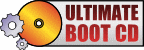Python: passing by value vs passing by reference
11th February 2008
Note: this a collection of scraps, describing how values (de)referencing works in Python, and describing when your variable is either a value or a reference. Primary source of knowledge for this post (also here).
Python passes references-to-objects by value (like Java), and everything in Python is an object. This sounds simple, but then you will notice that some data types seem to exhibit pass-by-value characteristics, while others seem to act like pass-by-reference… what’s the deal?
It is important to understand mutable and immutable objects. Some objects, like strings, tuples, and numbers, are immutable. Altering them inside a function/method will create a new instance and the original instance outside the function/method is not changed. Other objects, like lists and dictionaries are mutable, which means you can change the object in-place. Therefore, altering an object inside a function/method will also change the original object outside.
Immutable variables – such as integers [strings, numerics and tuples are immutables] – are passed by value. That is, if your function accepts some integer argument, you are safe assuming that your function won’t be able to modify your integer. Mutable variables – such as dictionaries and lists – are passed by reference, and so if your function accepts mutable argument, it may modify the contents of that mutable variable outside the scope of the function.
When doing :
s = “Hello ”
s += “World”
… you are not modifying the string object bound to s, but creating a new string object and binding it to s.
If using object’s methods within a called function, variable is considered “passed by reference” – it is modified out of the function’s scope. If using assignment on a mutable object, it is created a-new within the function, and global value isn’t modified.
When you call a function with an arg, a “local variable” is created, which references the object passed as the argument. (well… an entry with the formal parameter name as key and a reference to the object passed in is created in the ‘local’ dict).
So, rebinding this local symbol does not impact the binding in the caller’s namespace – because the symbol lives in another namespace.
*But* – and if the object referenced is mutable of course – modifying the object in the function… well, just modifies the object, because it’s the *same* object that is bound to (‘referenced by’, if you prefer) both symbols (the one in the caller’s namespace and the one in the function’s namespace). So yes, the object *is* modified when the function returns.
Posted in Links, Programming, Python | 3 Comments »