30th January 2016
Posted in Links, Movies | No Comments »
27th January 2016
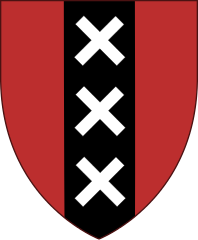
Coat of Arms of Amsterdam by Ssolbergj
I had recently undertaken a spontaneous trip to Amsterdam, the Netherlands. There were a few strong first-time impressions, which I want to document before they fade.
The strongest first impression is from the check in and check out system in trams (and, likely, other public transportation nets). Tickets are all NFC-based, and you must swipe/touch special verifying devices upon entering and exiting a tram. If your ticket is valid, green light and a sound tone will notify you (and everyone around you) about this. If your ticket is no longer valid, you’ll get red light and a different (louder also? not sure) sound.
These chipcards come in a variety of forms: non-reloadable cards for 1/24/48/etc hours (from the moment of the 1st check in), anonymous reloadable cards, and other card types.
Upon entering a tram with an invalid (train  ) ticket, we were greeted by… a woman in a cage!
) ticket, we were greeted by… a woman in a cage!  She was selling tickets to those who didn’t have them. It was already late evening, but she was smiling a lot and also tried to figure out if we really need just a 1h ticket, or if a multi-day ticket would be better for us.
She was selling tickets to those who didn’t have them. It was already late evening, but she was smiling a lot and also tried to figure out if we really need just a 1h ticket, or if a multi-day ticket would be better for us.
I am not entirely sure why checking out is necessary, other than for collecting loads of data on passenger flows (oh, sweet sweet data to analyze!). I also haven’t checked what happens if your ticket runs out while you are in a tram: will it fail to check out, forcing you to buy another one? Most likely not: should still let you out (there are actual tourniquets at tram exit doors).
Read the rest of this entry »
Posted in Life | No Comments »
26th December 2015
There will be 366 days in 2016 (yes, a leap year). 366 steps towards your goal. That’s a lot! With the right goal and persistence, a lot can be done and achieved.
There are lots of good, real, helpful self-development/self-improvement techniques. These can often be practiced non-stop in one’s everyday life. These can often also be practiced in parallel, for a likely synergy.
There are lots of success books and biographies of successful self-made people. Some stories are quite well-known, while some remain hidden gems. Likely enough reading for several months, non-stop!
There are many good books on business, data analysis, engineering, software development, and other fields. Likely many years of reading non-stop!
Some people say that in 5 years one can master a common subject of choice good enough to become an expert. Others point out that many activities (and their co-activities) can be monetized or turned into profitable versions of said activities.
All in all, the only thing required is action.
Which books do you have on your 2016 reading list?
What is the field you will be an expert in by 2021, assuming you start in 2016?
Information consumption aside, what will you produce in 2016? What will be your actions?
Posted in Books, Life | No Comments »
3rd December 2015
Midnight Commander is a convenient two-panel file manager with tons of features.
You can create hard links and symbolic links using C-x l and C-x s keyboard shortcuts. However, these two shortcuts invoke two completely different dialogs.
While for C-x s you get 2 pre-populated fields (path to the existing file, and path to the link – which is pre-populated with your opposite file panel path plus the name of the file under cursor; simply try it to see what I mean), for C-x l you only get 1 empty field: path of the hard link to create for a file under cursor. Symlink’s behaviour would be much more convenient…
Fortunately, a good man called Wiseman1024 created a feature request in the MC’s bug tracker 6 years ago. Not only had he done so, but he had also uploaded a sample mc user menu script (local copy), which works wonderfully! You can select multiple files, then F2 l (lower-case L), and hard-links to your selected files (or a file under cursor) will be created in the opposite file panel. Great, thank you Wiseman1024!
Word of warning: you must know what hard links are and what their limitations are before using this menu script. You also must check and understand the user menu code before adding it to your mc (by F9 C m u, and then pasting the script from the file).
Word of hope: 4 years ago Wiseman’s feature request was assigned to Future Releases version, so a more convenient C-x l will (sooner or later) become the part of mc. Hopefully.
Posted in *nix, how-to, Notepad | No Comments »
26th July 2015
 A few days ago, my Mi Band (version 1) stopped properly tracking sleep and counting steps. Here is a full list of symptoms:
A few days ago, my Mi Band (version 1) stopped properly tracking sleep and counting steps. Here is a full list of symptoms:
- synchronization appears to work correctly;
- total count of steps is updated, but when you click it – there are no per-hour details;
- in the older app version: after sync completes, there is no green message “Updated X items”;
- night sleep tracker does not update at all: neither total hours slept, nor per-hour details;
- the band is otherwise functional, e.g. “Find the band” works – it vibrates and flashes diodes.
Warangelo00 found a solution, which worked for me (and no, you do not need to hard reset the device):
note: the fix below will most probably not work for Mi Band 2, see comments; iPhone owners may try switching iPhone from AM/PM (12-hour clock) to 24-hour clock to fix the non-synchronization problems with MiBand2 – please write in the comments if this method works for you.
- enable Bluetooth, if it is disabled;
- start Mi Fit, go to Play –> Incoming call (or, in older app version, Settings – Incoming calls);
- enable it – set to On;
- now call your mobile phone from a different one – wait for the band to vibrate and flash lights;
- you should now be able to refresh Mi Fit main page, and see both current day and previous night per-hour details; in the older app version, it should also show the green “Updated X items” message after syncing;
- you can now disable incoming calls notification if you don’t need it.
According to Holly, the trick may also work for Mi Pulse.
Not sure if this fix will last, but it did help me – thanks, Warangelo00!
Posted in Hardware, how-to | 51 Comments »
26th May 2015
I am using an excellent photo-management suite digiKam, which offers 3 lossless compressed formats for photos versioning and storage: PNG, JPEG 2000, and PGF. I wanted to know which one should I use, which urged me to perform this comparison.
This post is not intended to be an in-depth comparison, but should be sufficient to choose one of the three file formats for your purposes. For more format details and history simply follow the links provided. File formats are reviewed roughly in “historical” order.
PNG (Portable Network Graphics) was designed as GIF replacement.
- It is lossless.
- It is suitable for photos.
- PNG is more space-efficient in the case of images with many pixels of the same color, such as diagrams/plots (as compared to PGF and JPEG2000). However, PNG photos are almost always larger than lossless PGF/JPEG2000 photos (real photo example: 9.9 MB in PNG, 7.0 MB in JPEG 2000).
- PNG is fairly fast at (en|de)coding.
- PNG is widely supported by web-browsers, image editors, and other software.
- PNG uses CRCs internally for each data block, so if damage occurs only the damaged block(s) should be lost – theoretically. However, in practice, according to the Just One Bit paper (local copy), PNG is actually much less damage-resilient than JPEG 2000.
Read the rest of this entry »
Posted in Comparison, Links, Misc, Software | No Comments »
14th May 2015

Casio G-Shock
In May 2010 I’ve paid US $118 for Casio G-Shock GW-810D (Atomic/Waveceptor Tough Solar) wrist watch with stainless steel band.
5 years later, at the end of April 2015, I lost it

.
Looking for a replacement, I found that:
- Casio seems to no longer make affordable models with the same functionality and a metal band – only polymer;
- a similar used model from Casio (MTG-something) costs upwards of 70 EUR.
I was quite sad about that. Any survivalist-minded person can easily see why:
Read the rest of this entry »
Posted in Hardware, Misc | No Comments »
. In fact, I like this one more than Steins;Gate
– which I can also recommend, but it takes patience to watch the first 3-4 episodes. With Parasyte, no patience is necessary: it is a very smooth flow from the very start until the very end. Luckily, season 1 is all there is. Just like with the legendary single season of Firefly
![]()

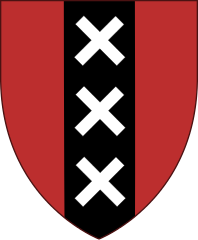
 A few days ago, my Mi Band (version 1) stopped properly tracking sleep and counting steps. Here is a full list of symptoms:
A few days ago, my Mi Band (version 1) stopped properly tracking sleep and counting steps. Here is a full list of symptoms: