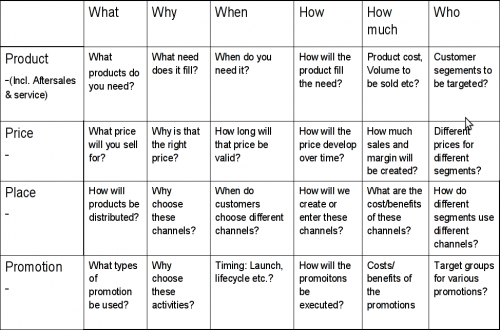4th December 2010
Here’s a simple and clear guide for gmail, which also definitely works with other relay hosts. I’ve used it to configure my ISP’s mail relay (they block outgoing port 25) on a Debian Squeeze laptop.
Posted in *nix, how-to, Links, Notepad, Software | No Comments »
16th November 2010
Imagine you need to get a few lines from a group of files with missing identifier mappings. I have a bunch of files with content similar to this one:
ENSRNOG00000018677 1368832_at 25233
ENSRNOG00000002079 1369102_at 25272
ENSRNOG00000043451 25353
ENSRNOG00000001527 1388013_at 25408
ENSRNOG00000007390 1389538_at 25493
In the example above I need ’25353′, which does not have corresponding affy_probeset_id in the 2nd column.
It is clear how to do that:
sort -u *_affy_ensembl.txt | grep -v '_at' | awk '{print $2}'
This outputs a column of required IDs (EntrezGene in this example):
116720
679845
309295
364867
298220
298221
25353
However, I need these IDs as a comma-separated list, not as newline-separated list.
There are several ways to achieve the desired result (only the last pipe commands differ):
sort -u *_affy_ensembl.txt | grep -v '_at' | awk '{print $2}' | gawk '$1=$1' ORS=', '
sort -u *_affy_ensembl.txt | grep -v '_at' | awk '{print $2}' | tr '\n' ','
sort -u *_affy_ensembl.txt | grep -v '_at' | awk '{print $2}' | sed ':a;N;$!ba;s/\n/, /g'
sort -u *_affy_ensembl.txt | grep -v '_at' | awk '{print $2}' | sed ':q;N;s/\n/, /g;t q'
sort -u *_affy_ensembl.txt | grep -v '_at' | awk '{print $2}' | paste -s -d ","
These solutions differ in efficiency and (slightly) in output. sed will read all the input into its buffer to replace newlines with other separators, so it might not be best for large files. tr might be the most efficient, but I haven’t tested that. paste will re-use delimiters, so you cannot really get comma-space “, ” separation with it.
Sources: linuxquestions 1 (explains used sed commands), linuxquestions 2, nixcraft.
Posted in *nix, Bioinformatics, how-to, Notepad, Software | 2 Comments »
27th October 2010
- Install the annotationTools R package:
source(“http://bioconductor.org/biocLite.R”)
biocLite(“annotationTools”) - Download full HomoloGene data file from ftp://ftp.ncbi.nlm.nih.gov/pub/HomoloGene/current
- library(annotationTools)
- homologene = read.delim(“homologene.data”, header=FALSE)
- mygenes = read.table(“file with one entrez ID of the source organism per line.txt”)
- getHOMOLOG(unlist(mygenes), taxonomy_ID_of_target_organism, homologene) [alternatively, wrap the call to getHOMOLOG into unlist to get a vector]
It might be easier to achieve the same results with a Perl script calling NCBI’s e-utils.
Posted in Bioinformatics, how-to, Notepad | 2 Comments »
24th October 2010
Posted in Links, Notepad, Startups | No Comments »
16th October 2010

Find out more about the depicted office. That would be a nice setup for flight and/or space simulators, I guess.
TinEye Firefox extension helped finding more nice workplaces.
And Stefan in his office description provided some more links to multi-display workplaces – Mitch Haile’s and Kevin Connollie’s among others.

Posted in Links, Misc, Notepad | No Comments »
3rd January 2010
Just a quick note: upgrading Drupal using a patch file is a really efficient and fast method, especially because diff/patch files are available for different Drupal version combinations.
Posted in Drupal, Links, Notepad, Web | No Comments »
27th October 2009
This query performs a table-wide search-and-repalce:
UPDATE `table_name` SET `table_field` = REPLACE(`table_field`,’string to search for and replace’,'replacement string’);
If you need a database-wide search-and-replace, you could try this script (I haven’t tested/used it myself).
Beware of the following gotchas:
- wrong query syntax may ruin the field you are performing replace on, so always backup first!
- be sure to provide “search-for” string as specific as possible, or you will get unexpected replacements (e.g. replacing mini with little will also convert all minivans into littlevans); also, do use WHERE clause when necessary to limit the number of rows modified
- the function in the example is case-sensitive, so replacing all minivans with vehicles won’t replace Minivans. However, I believe there exists a case-insensitive version of REPLACE function
Posted in how-to, Notepad | No Comments »