How to fix: Nokia Ovi Suite could not connect to the Nokia account server
10th March 2011
I’ve been getting this message for a long while, when trying to log into Ovi from within my Ovi Suite:
Nokia Ovi Suite could not connect to the Nokia account server. Make sure the internet connection is working properly and try again.
However, both my internet connection, and logging into ovi.com using a browser work fine. Even looking for updates from within Ovi Suite works fine!
Here’s the solution (tested on Nokia Ovi Suite 3.0.0.290):
Important: before trying the solution below, try downloading and running root certificates update program from Microsoft, then restarting Ovi Suite to see if the problem is gone. (Thanks Finn for sharing this one.)
- Navigate to Start – Control panel – Internet options (or: start Internet Explorer – Tools – Internet options). It doesn’t matter that your default browser is not IE.
- Select Content tab.
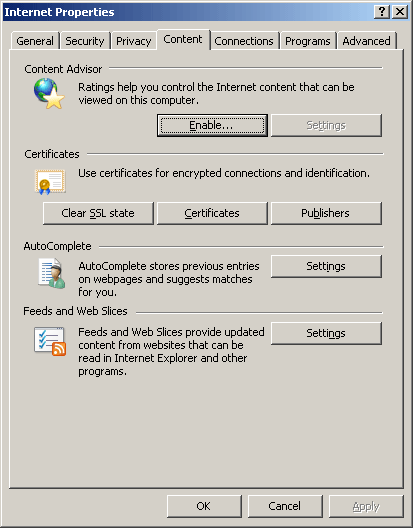
- Click Certificates, select Trusted root certification authorities tab, and sort ascending by expiration date.
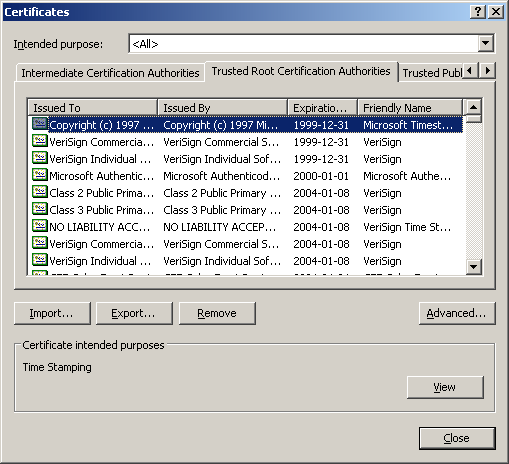
- Now delete all GTE CyberTrust certificates whose expiration date has passed.
- Click Close, then OK
- Restart Ovi suite.
If that didn’t help: try removing all expired certificates:
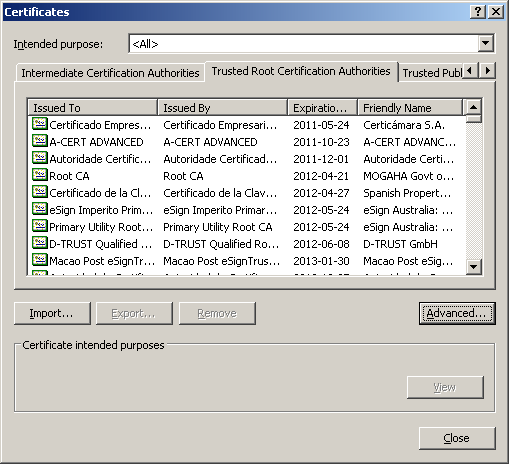
A word of warning
Deleting all expired trusted root certs is not a good idea. You could end up with vital parts of the system not working, or unable to access some documents (especially if you have encryption turned on). Thing is, expired certs can still be valid for anything signed or encrypted before they expired.
Sources used:

April 14th, 2011 at 2:13
Dzięki,Twoja metoda pomogła. Miałem opisany problem.
April 14th, 2011 at 21:59
good
May 3rd, 2011 at 15:03
ovi suite 3.0.0.290 – I deleted all expired crets. did not help. nokia…
May 6th, 2011 at 22:43
I do not know why but when I searched for a solution to the problem, this page among the first in google ….
The solution, I could not use – but I have found another that I share here.
Download this file: http://www.download.windowsupdate.com/msdownload/update/v3/static/trustedr/en/rootsupd.exe
and restart Ovi Suite
May 7th, 2011 at 0:10
Finn, thanks for sharing!
This might actually be a better option than deleting outdated certificates manually – by the name of it, rootsupd.exe should update the list of root certificates. I’ll add this solution as the first one to try.
July 3rd, 2011 at 10:25
thank you very much ineed this hotfix but icant search anythere webs but it in this website.thhhhhhhhaaaaaanks bodgan.finn
August 18th, 2011 at 14:37
The remove button isnt highlighted in IE9. So it doesn’t allow me to delete it.
August 18th, 2011 at 16:21
Unstable, maybe you lack permissions?
I would suggest first trying to update certificates. If that doesn’t work, you could try running the browser as Administrator to see if that allows removing certificates.
August 25th, 2011 at 20:13
awesome dude i was about quit my trial to update ..
after gooling i got ur reply ..
thanka alot
September 18th, 2011 at 12:48
Thanks the link bogdan! It’s works! Thank you
September 23rd, 2011 at 7:23
Finn thank you dear it help me a lot…….
this like http://www.download.windowsupdate.com/msdownload/update/v3/static/trustedr/en/rootsupd.exe
is good now i can sign in…….
thank you again……..
October 22nd, 2011 at 16:37
Thanks for publishing this solution, it helped me a lot!
November 18th, 2011 at 17:55
neither of them worked for me. I am using windows 7.
November 26th, 2011 at 17:47
I could log in to Nokia site from Ovi suit 3.1.0.91, but it fails to get updates for me. I tried removing all expired certificates from trusted roots.
Still not working for me.
Please help!!
December 19th, 2011 at 13:02
You are a lifesaver
January 31st, 2012 at 9:09
im sstill having the same problem. is there any simple solution rather than that?
is there any simple solution rather than that?
February 13th, 2012 at 12:25
Hello freind
My problem is that when i have installed the samsung pc suite then nokia ovi suite not connect to the internet so i have to uninstall the samsung pc suite to connect to the internet through the ovi suite.
It means when samsung pc suite is installed in my computer then nokia pc suite not connecting internet so i have to uninstall the samsung pc suite,
plzzzzzzzzzzzzzzz helpppppppppppp meeeeeeeeeeeee………….
February 17th, 2012 at 19:35
I want to upload lot of stuffs for my phone and my ovi it doesnt work and it piss me off sometime. I love using nokia i dnt really wnt to change my phone because of a little ovi thing. Pls help me
July 17th, 2012 at 18:58
thanks for the link it actually works. Nice work
November 20th, 2012 at 7:43
For me:
- Deleting expired certificated did not work
- updating the certificates from MS did not work
- clearing all items from “hosts” did not work
I ran an TCP/IP trace and found the program and NokiaSuite.exe only attempts to contact localhost:30606
So, it seems Nokia Suite 3.6.36 makes not attempt to connect to the Internet. Like some others, Internet working fine, and can login direct to Nokia websites.
I attempted install on another PC, and the installer requested install of the primary verisign certificate first:
https://knowledge.verisign.com/support/code-signing-support/index?page=content&id=AR1739
That worked! But still not on my computer, at least I am closer!
July 31st, 2014 at 0:06
http://www.download.windowsupdate.com/msdownload/update/v3/static/trustedr/en/rootsupd.exe
fixed it thank you
nokia help site is waste of time, here is solution !