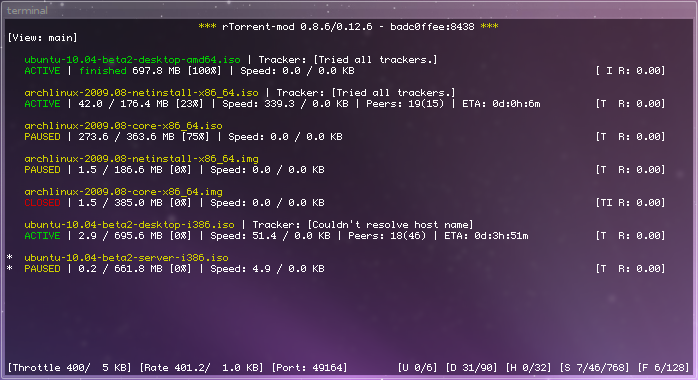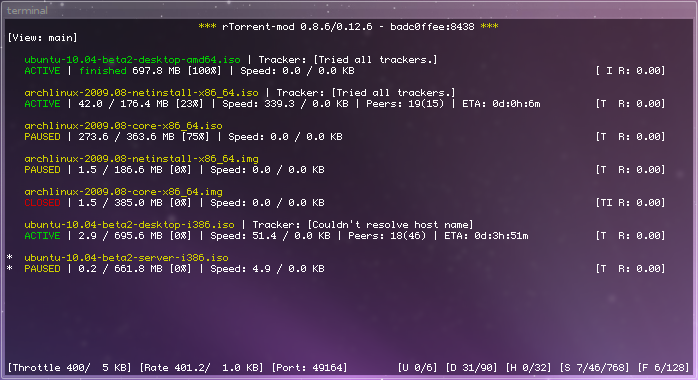
rtorrent is an excellent ncurses rtorrent client.
There are a few highly-popular patches, which haven’t yet made it into the Squeeze’s rtorrent version 0.8.6.
Note: ArchLinux already has an rtorrent-extended package, so you may want to look at that one (instead of my Debian package below). I might use Arch’s patchset next time to generate a truly extended rtorrent package.
I’ve incorporated 3 of such patches (#239 ipfilter, #2064 GeoIP support, and #2171 colours/eyecandy), and built a squeeze amd64 rtorrent-enhanced package.

A few excerpts to explain how these extra features are to be configured and used (all come from the above-mentioned trac tickets, some were edited/extended).
ipfilter
ipfilter allows to selectively blacklist/whitelist peers – based on IP address range files (so-called ipfilter files). The ipfilter files may, for example, come from bluetack.co.uk. Each line of the file contains a record in this format: range_description:start_IP-end_IP, where start_IP should be less than or equal to end_IP. Multiple files can be used. Overlapping ranges are merged automatically. Both incoming and outgoing connections are checked against the filter. Exclusions are not supported, so connection to/from IPs in all the loaded ranges will be disallowed and dropped.
Include “ip_filter=” directive in .rtorrent.rc. For example (paths are specified relative to user’s home directory):
ip_filter=ipfilter/level1,ipfilter/level2
It is probably a good idea to reload ipfilter files once in a while, so you can also include “reload_ip_filter” directive on schedule to refresh the filter. The same files named in “ip_filter” will be reloaded.
schedule = filter,18:30:00,24:00:00,reload_ip_filter=
To support the feature you may want to setup cron job to reload and unzip files from bluetack. Examples here and here.
GeoIP
In the Peers view of each torrent a new column – CC, country code – is added, which shows peer’s country code. When examining each peer, you will see more data from the GeoIP database (if you have the relevant files installed): AS num and city. At the very least, you need to have geoip-database installed. You can get free “lite” versions of city/AS-databases, rename them (removing “lite”) and put into an appropriate location to make rtorrent+geoip use them as well. Geop-isp data support isn’t integrated into this rtorrent package.
Colours
This patch somewhat changes the way rtorrent shows torrents. Seeding torrents have bold titles, there are no half-displayed torrents at the top/bottom when scrolling, and you can configure colours for active/done torrents (ticket libtorrent.rakshasa.no/ticket/1382, which seems to be gone now). Source code and testing hint at these configurable colours: done_fg_color, done_bg_color, active_fg_color, active_bg_color, and at these possible values: 1 (red), 2 (green), 3 (yellow).
Geek’s cellar
A related (though not used in any way for the preparation of the package) resource is rtorrent mods page.
Relatively schematically, applying patches and building the package was performed in these steps (starting within some newly-created directory):
- sudo aptitude install cdbs devscripts [and whatever else you find you're missing]
- apt-get source rtorrent
- dpkg-source -x rtorrent_0.8.6-1.dsc
- cd rtorrent-0.8.6
- cdbs-edit-patch 01-ipfilter.patch
- patch -p1 < /path/to/patch/239
- exit 0
- cdbs-edit-patch 02-geoip.patch
- patch -p1 < /path/to/patch/2064-after-ipfilter
- exit 0
- cdbs-edit-patch 03-eyecandy.patch
- patch -p1 < /path/to/patch/2171-mod-with-canvas
- exit 0 [you could do all 3 patches together, but I prefer cleaner and manageable approaches]
- [some weird operation to be explained below]
- dpkg-buildpackage
Weird operation: I didn’t know how to make dpkg-buildpackage run autorun.sh (which is required for one of the patches I’ve used) before configure (could someone enlighten me how to do that?), so I started a new patch with cdbs-edit-patch, then ran one by one `autoreconf -if`, `./autorun.sh`, `./configure`, exited with zero status and was done with that problem. The resulting “patch” was 2MB large